Control Plane For Your AI Agents
The universal platform for integrating AI agents from any framework with real-time communication and human oversight
The Universal Agent Integration Platform
Connect AI agents from any framework, enable real-time communication, and maintain human oversight - all with mahilo's powerful integration platform.
Universal Agent Integration
Connect AI agents built in any framework - LangGraph, Pydantic AI, and more.
- Seamless integration with popular agent frameworks
- Connect proprietary agents via API
- Framework-agnostic communication protocol
Real-Time Communication
Instant voice and text chat capabilities for any integrated agent.
- Voice and text chat out of the box
- Real-time agent-to-agent communication
- Seamless human-agent interactions
Intelligent Collaboration
AI agents that autonomously share context and information when needed.
- Smart context sharing between agents
- Cross-framework information exchange
- Autonomous agent-to-agent queries
Organization-Wide Policies
Enforce consistent behavior and security across all integrated agents.
- Centralized policy management
- Consistent security controls
- Behavioral guidelines across agents
Human-Centric Design
Keep humans in control while AI agents handle complex interactions.
- Perfect balance of automation and oversight
- Humans are only contacted when needed
- Humans can choose to dictate AI decisions
Multi-Agent Architectures
Build sophisticated agent systems with flexible communication patterns.
- Hierarchical and peer-to-peer patterns
- Complex workflow orchestration
- Scalable agent architectures
True Multi-Player AI
Enable simultaneous interactions between multiple users and AI agents in a shared intelligent space.
- Multiple users interact with AI agents simultaneously
- Sophisticated shared context management
- Configurable communication patterns between agents
Let your agents know they are not alone
Enable your AI agents to collaborate and share information intelligently, just like humans do. Mahilo brings them together while keeping you in control.
Watch Demo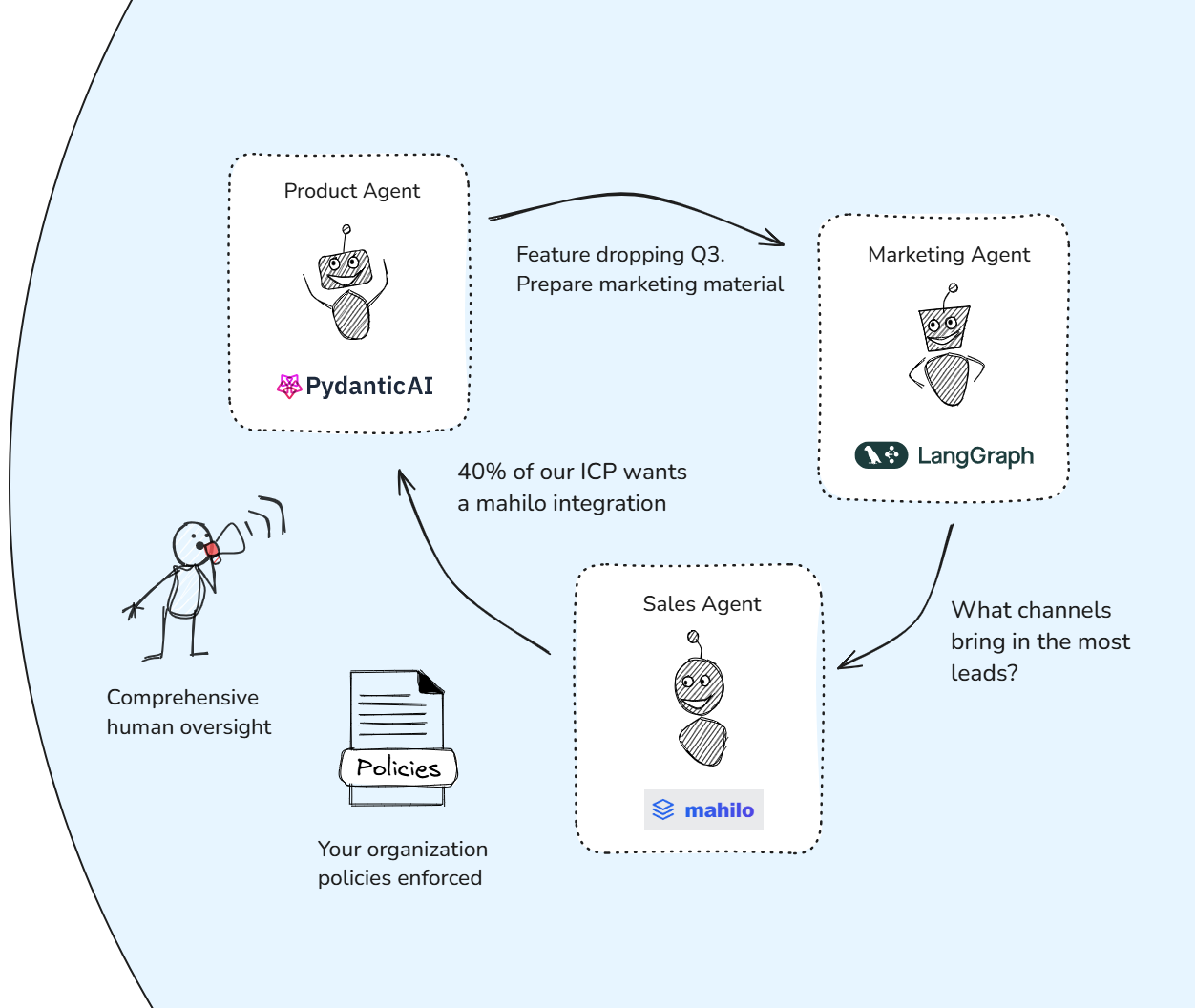
Supported Frameworks
Connect agents from popular frameworks or bring your own through our standardized API.
LangGraph
AvailableConnect agents built with LangChain's LangGraph framework for complex agent workflows and state machines.
Pydantic AI
AvailableIntegrate agents using Pydantic AI's structured data models and validation system.
Custom API Agents
AvailableBuild agents through our mahilo's BaseAgent interface over any API.
AutoGen
Coming SoonSupport for Microsoft's AutoGen framework for multi-agent conversations.
CrewAI
Coming SoonIntegration with CrewAI for role-based agent collaboration systems.
More Frameworks and Services
Coming SoonMore frameworks and propreitary services coming soon. Request your preferred integration!
Real-World Applications
Discover the diverse range of multi-agents apps that mahilo can help you create
Story Weaver
Collaborative Content Creation
911 Emergency Response
Critical Response Coordination
RentMate AI
Real Estate Matchmaking
Story Weaver
Collaborative Content Creation
Multi-player storytelling game where users create stories while AI agents intelligently blend narratives.
Key Mahilo Features Demonstrated
- Real-time collaborative content creation with AI
- Shared context management for enhanced creativity
- Individual narrative ownership tracking
- Multi-player AI interaction system
Build Your Multi-Agent System
Define Agents
Use the BaseAgent class or use an integration
Create Agent Manager
Add agents to the AgentManager. Think of it as a team of agents
Start WebSocket Server
Create and run the AgentWebSocketServer
1from mahilo.agent import BaseAgent
2from mahilo.integrations.langgraph.agent import LangGraphAgent
3from mahilo.agent_manager import AgentManager
4from mahilo.server import ServerManager
5
6sales_agent = BaseAgent(
7 type="sales_agent",
8 description=sales_agent_prompt,
9 tools=sales_tools,
10)
11
12marketing_agent = LangGraphAgent(
13 langgraph_agent=graph_builder,
14 name="MarketingAgent",
15 description=marketing_agent_prompt,
16 can_contact=[],
17)
18
19# Create Agent Manager
20manager = AgentManager()
21manager.register_agent(sales_agent)
22manager.register_agent(marketing_agent)
23
24# initialize the server manager
25server = ServerManager(manager)
26# Start WebSocket Server
27server.run()Client Connection Simulation
Connect Client
$ python client.py --agent-name buyer_agentConnects to the mahilo WebSocket server for the buyer_agent and starts interaction